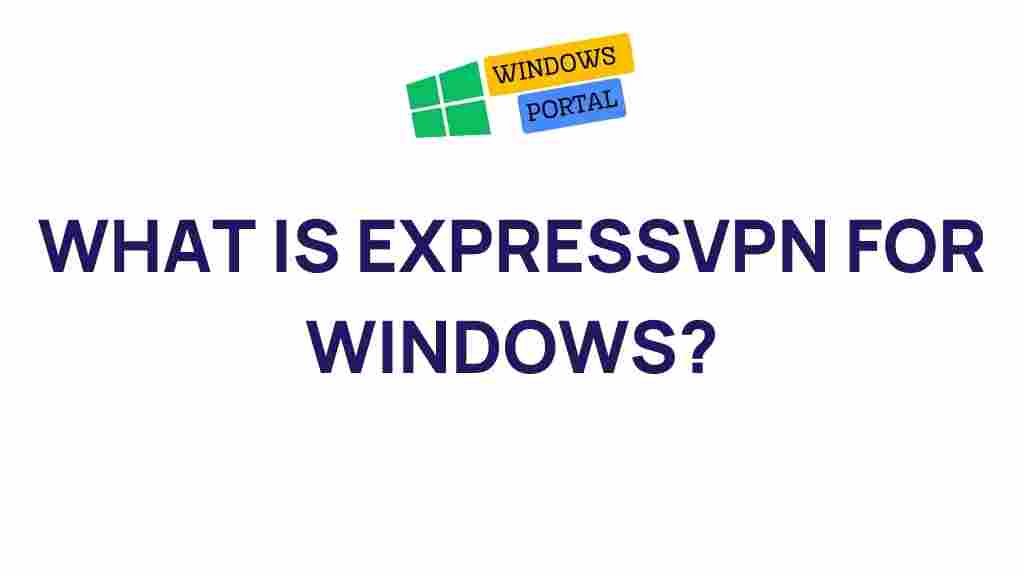ExpressVPN: Unveiling the Power of ExpressVPN for Windows
In today’s digital age, online privacy and security have become paramount. With cyber threats lurking at every corner, users are seeking robust solutions to safeguard their online activities. One of the leading names in the VPN market is ExpressVPN. This article delves into the powerful features of ExpressVPN for Windows, illustrating how it can enhance your online experience while keeping your data secure.
What is ExpressVPN?
ExpressVPN is a virtual private network (VPN) service that enables users to browse the internet securely and anonymously. With its high-speed servers, user-friendly interface, and strong encryption protocols, ExpressVPN has established itself as a reliable choice for those looking to enhance their online privacy. Here are some key highlights:
- Global Server Network: With servers in over 90 countries, ExpressVPN allows users to connect to various locations, ensuring fast and reliable internet access.
- High Security Standards: ExpressVPN employs AES-256 encryption, which is considered the gold standard in the industry.
- User-Friendly Interface: The Windows application is designed for ease of use, making it suitable for both beginners and advanced users.
- Supports Multiple Devices: One subscription allows you to use ExpressVPN on up to five devices simultaneously.
Why Choose ExpressVPN for Windows?
When it comes to Windows users, the choice of VPN can significantly impact their online experience. Here are some compelling reasons to choose ExpressVPN:
- Fast Connection Speeds: ExpressVPN is known for its fast and stable connections, making it ideal for streaming, gaming, and browsing.
- Bypass Geoblocks: Access content that may be restricted in your region, such as streaming services or websites.
- Enhanced Security Features: Advanced security features like split tunneling, kill switch, and DNS leak protection ensure your data remains private.
- 24/7 Customer Support: With a dedicated support team available at all hours, help is just a click away.
Getting Started with ExpressVPN on Windows
Setting up ExpressVPN on your Windows device is a straightforward process. Follow these steps to get started:
- Visit the ExpressVPN Website: Go to the ExpressVPN website and click on the ‘Get ExpressVPN’ button to choose your subscription plan.
- Download the Application: After purchasing, download the ExpressVPN application specifically designed for Windows.
- Install the Application: Locate the downloaded file in your Downloads folder and double-click to start the installation. Follow the on-screen instructions.
- Log In to Your Account: Once installed, open the application and log in using the credentials created during sign-up.
- Select Your Server: Click on the ‘Choose Location’ button to select a server from the list. You can choose based on speed or geographical location.
- Connect: Click the ‘Connect’ button. Once connected, your internet connection will be encrypted, and you can browse securely.
Exploring the Features of ExpressVPN for Windows
Once installed, ExpressVPN offers a range of features that enhance your online experience:
- Split Tunneling: This feature allows you to choose which applications use the VPN and which connect directly to the internet. It’s great for optimizing speeds.
- Kill Switch: If your VPN connection drops unexpectedly, the kill switch will block all internet traffic to protect your data.
- DNS Leak Protection: This feature prevents your DNS queries from being exposed, ensuring your online activities remain private.
- Speed Test: ExpressVPN includes a built-in speed test feature that allows you to check the performance of different servers.
Troubleshooting Common Issues
While ExpressVPN is designed to be user-friendly, you may encounter some issues during usage. Here are common problems and their solutions:
1. Connection Issues
If you cannot connect to a server, try the following:
- Ensure your internet connection is stable.
- Restart the ExpressVPN application and try connecting again.
- Try connecting to a different server location.
2. Slow Speeds
If you experience slow speeds while connected, consider these tips:
- Switch to a server closer to your physical location.
- Disconnect from the VPN, test your internet speed, and then reconnect.
- Check for any bandwidth-intensive applications running in the background.
3. Streaming Issues
If you’re having trouble streaming content, try the following:
- Change to a server optimized for streaming.
- Clear your browser’s cache and cookies.
- Check for updates for the ExpressVPN app and your browser.
Conclusion
In conclusion, ExpressVPN stands out as a powerful tool for Windows users seeking enhanced online privacy and security. With its robust features, easy setup, and reliable performance, it is an excellent choice for anyone looking to navigate the internet securely. Whether you want to stream content, access restricted websites, or simply protect your personal information, ExpressVPN has you covered.
By choosing ExpressVPN, you’re not just investing in a VPN service; you’re investing in your online safety and freedom. For more insights on maximizing your online security, consider checking out our other articles on VPN best practices.
For additional information on ExpressVPN and its features, visit the official ExpressVPN website.
This article is in the category Guides & Tutorials and created by Windows Portal Team