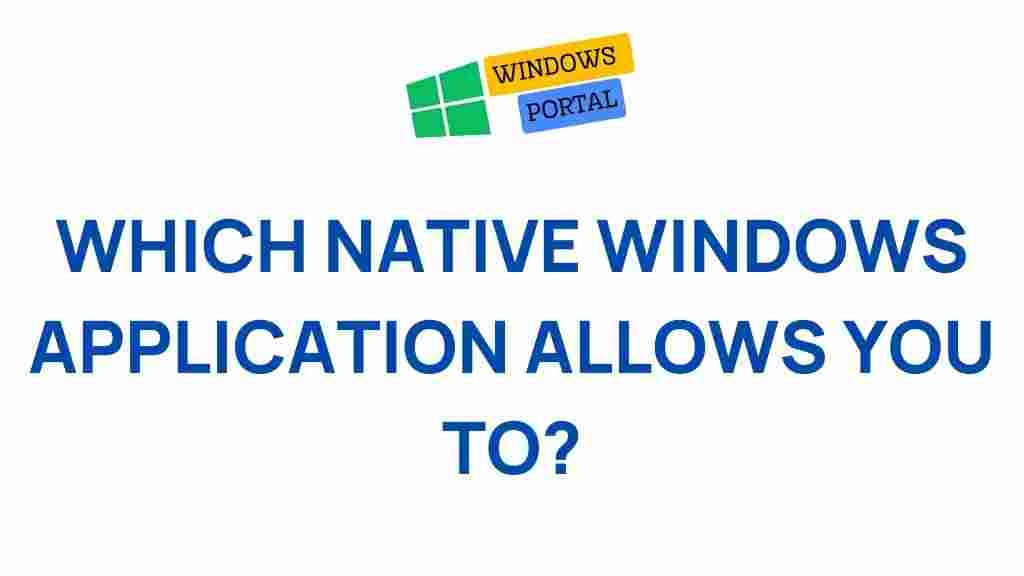Unveiling the Hidden Powers of a Native Windows Application
In the rapidly evolving digital landscape, the choice of application development plays a crucial role in determining performance, user experience, and operational efficiency. Among the various options available, native Windows applications stand out for their ability to deliver exceptional performance and user engagement. This article explores the hidden powers of native Windows applications, revealing how they can transform the way we interact with software on our devices.
What is a Native Windows Application?
A native Windows application is software specifically designed to run on the Windows operating system, utilizing its native APIs and frameworks. Unlike web or cross-platform applications, native applications are optimized for performance and responsiveness, allowing them to leverage the full capabilities of the Windows environment. This optimization results in smoother interactions, faster load times, and a more seamless user experience.
Key Advantages of Native Windows Applications
- Performance: Native applications are faster because they are compiled into machine code, allowing direct interaction with system resources.
- User Experience: They offer a consistent look and feel, ensuring that users enjoy a familiar interface that aligns with Windows design principles.
- Access to System Resources: Native applications can fully utilize hardware features like graphics processing units (GPUs) and memory management, enhancing functionality.
- Offline Capability: These applications can operate without an internet connection, making them reliable in various situations.
- Security: Native applications can implement advanced security features, protecting user data more effectively than many web-based solutions.
The Process of Developing a Native Windows Application
Developing a native Windows application involves several key steps, each critical to ensuring a successful outcome. Below is a comprehensive guide on how to embark on this development journey:
Step 1: Define Your Goals
Before diving into development, it’s essential to clearly outline the objectives of your application. Ask yourself:
- What problems does the application solve?
- Who is the target audience?
- What features are necessary for success?
Step 2: Choose the Right Development Tools
Selecting the appropriate tools and technologies is crucial for building a native Windows application. Consider using:
- Visual Studio: A powerful integrated development environment (IDE) that supports C#, C++, and more.
- Windows SDK: Provides essential libraries and APIs for native development.
- Microsoft .NET Framework: Ideal for creating Windows applications with enhanced functionality.
Step 3: Design the User Interface
A well-designed user interface (UI) enhances user engagement. Utilize the following practices:
- Ensure consistency in layout and design elements.
- Incorporate intuitive navigation paths.
- Use Windows design guidelines to maintain familiarity.
Step 4: Develop the Application
With your goals defined, tools selected, and UI designed, it’s time to start coding. Focus on:
- Implementing core functionalities that align with user needs.
- Utilizing native libraries for optimized performance.
- Testing the application throughout the development process.
Step 5: Testing and Debugging
Thorough testing ensures that your application is reliable and user-friendly. Utilize:
- Unit Testing: Test individual components for functionality.
- Integration Testing: Ensure that different components work together seamlessly.
- User Acceptance Testing: Gather feedback from potential users to refine the application.
Step 6: Deployment
Once testing is complete, it’s time to deploy your application. Consider using:
- Windows Store: A platform for distributing your application to a wider audience.
- Direct Downloads: Provide users with a direct download link from your website.
Troubleshooting Common Issues with Native Windows Applications
Even the best-developed applications can encounter issues. Here are some common problems and troubleshooting tips:
Issue 1: Application Crashes
Solution: Check for memory leaks or unhandled exceptions in your code. Utilize debugging tools to trace the error source.
Issue 2: Performance Issues
Solution: Optimize your code and reduce resource consumption by profiling the application during development.
Issue 3: Compatibility Problems
Solution: Ensure that your application is compatible with various Windows versions and test on multiple devices.
Issue 4: Security Vulnerabilities
Solution: Regularly update your application and apply security patches. Conduct vulnerability assessments to identify and rectify weaknesses.
Conclusion
The potential of a native Windows application extends beyond mere functionality; it encapsulates enhanced performance, improved user experience, and robust security features. By following the steps outlined above, developers can harness the power of native applications to create impactful software solutions tailored to user needs. As the technology landscape continues to evolve, embracing the capabilities of native Windows applications will undoubtedly pave the way for innovative and efficient software development.
For more insights on software development practices, visit our comprehensive guide on software development strategies. To explore the technical aspects of Windows applications, check out this resource on Microsoft Developer Network.
This article is in the category Guides & Tutorials and created by Windows Portal Team